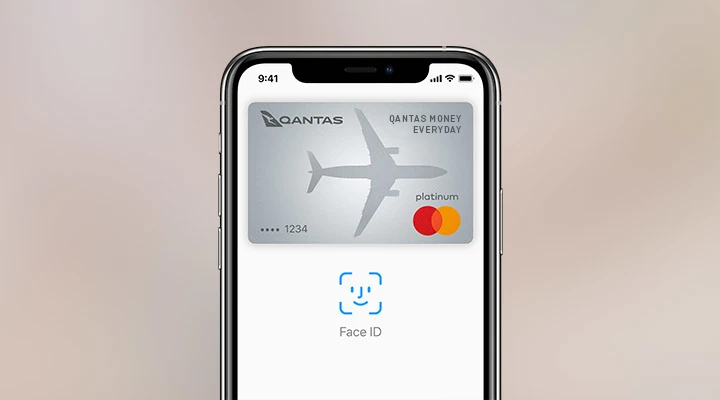What you need

- A compatible Apple device and an Apple ID signed into iCloud.
- A Qantas Premier Everyday, Platinum or Titanium credit card. Haven’t got an eligible card?
- An up-to-date mobile number linked to your Qantas Premier credit card account (as you will be sent an Online Activation Code to set up Apple Pay).
Get started with Apple Pay
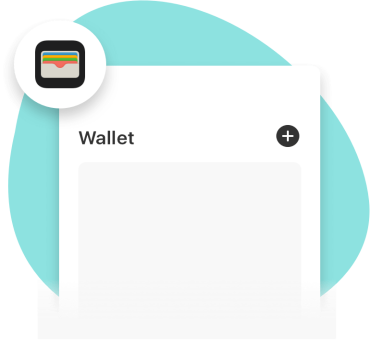
iPhone
Add your card to Apple Pay in three simple steps:
- Open the Wallet app on your iPhone
- Tap the ‘+’ sign in the upper-right corner
- Follow the setup instructions
You can set your Qantas Money credit card as your default card – simply open the Wallet app, tap and drag your Qantas Money credit card to the front of the stack, and release.
You can also add your card to Apple Wallet via the Qantas Money Credit Cards App. Go to Manage, then select Apple Pay. Follow the prompts to add your card to Apple Wallet.
For more information view Apple setup guidelines.
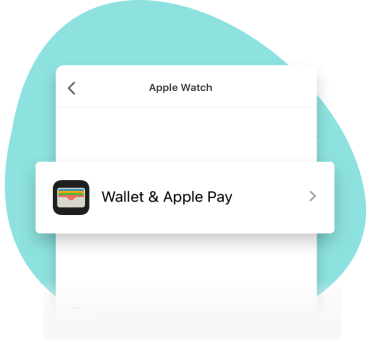
Apple Watch
Add your card to Apple Pay in four simple steps:
- Open the Apple Watch app on your iPhone
- Select ‘Wallet & Apple Pay’
- Tap ‘Add Credit or Debit Card’
- Follow the setup instructions
For more information view Apple setup guidelines.
How to pay with Apple Pay
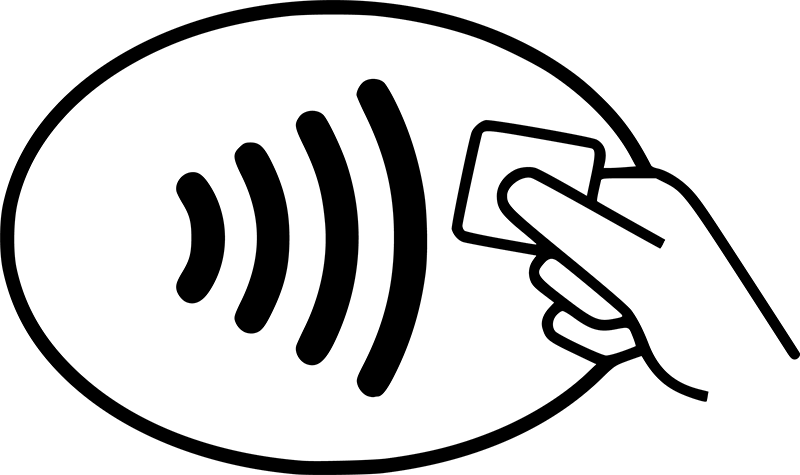
In store
Use Apple Pay anywhere you can tap and pay.
iPhone with Face ID - Double-click the side button and glance at your screen. Then hold your iPhone to the contactless terminal. Watch the Apple demo.
iPhone with Touch ID - Hold your iPhone near the contactless terminal. Then place your finger on Touch ID. Watch the Apple demo.
Apple Watch - Double-click the side button, then hold your Apple Watch up to the contactless terminal.
Find out how to use Apple Pay on other devices.
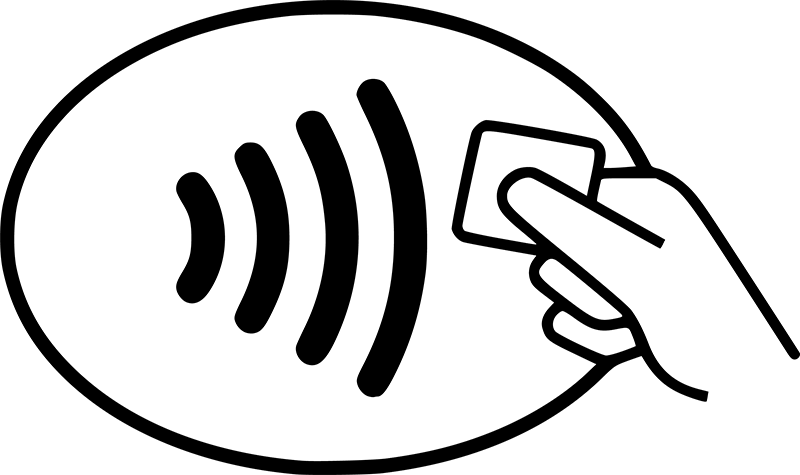
In apps and on websites
You can pay in apps and on websites in Safari wherever you see Apple Pay listed as a payment method or the ‘Buy with Apple Pay’ button.
iPhone / iPad - Select Apple Pay at checkout and complete the payment using Face ID, Touch ID or passcode.
Mac - Select Apple Pay and complete the payment using your iPhone or Apple Watch. On MacBook Air and MacBook Pro, pay using the Touch ID on the Touch Bar.
For more information view Apple setup guidelines.
Frequently asked questions
Apple Pay offers an easy, secure and private way to use your Qantas Premier credit card to pay for transactions on your iPhone, iPad, Apple Watch and Mac. Just like you do with your Qantas Premier credit card today, simply tap your iPhone or Apple Watch at any contactless terminal. For certain merchant terminals, a transaction limit may apply.
Apple Pay offers a simple, secure and convenient alternative payment method that doesn't require you to carry your physical card in your wallet or purse.
All Qantas Premier credit cards can be used with Apple Pay.